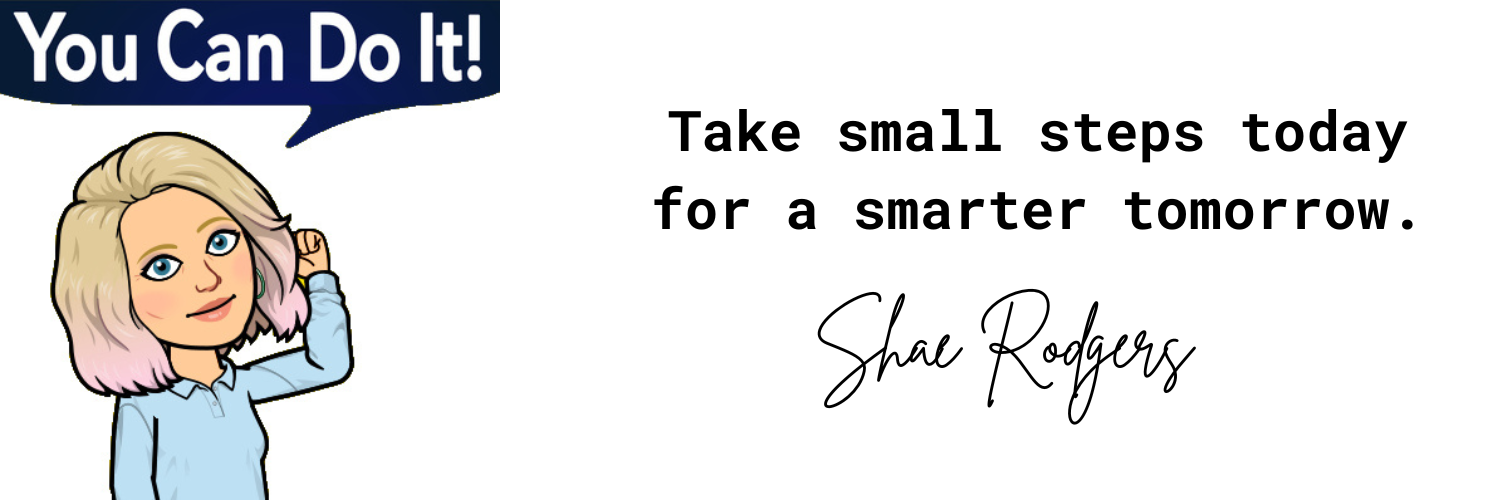What is Notebook LM?
Mar 24, 2025
Notebook LM is an AI-powered tool by Google that transforms complex text-based documents into interactive, engaging, and easily accessible formats. It allows you to upload various content types—including PDFs, websites, Google Documents, pasted text, and YouTube videos—to create concise summaries, answer specific questions, and generate interactive audio content such as podcasts. The platform clearly references original sources, ensuring transparency and accuracy.
Brief Overview of Key Features:
-
Upload PDFs, websites, Google Docs, pasted text, YouTube videos
-
Interactive summaries and Q&A
-
Podcast-style audio summaries
-
Source transparency (direct links to information)
-
Customizable interactions through Q&A with the AI
When I first used Notebook LM, I needed to prepare for an important meeting by reviewing several lengthy strategic planning documents. These documents were detailed and honestly quite dull, making it difficult for me to stay engaged. I uploaded them into Notebook LM, which then created an interactive podcast for me. I was blown away by how seamlessly it generated a conversation between two AI characters. Their banter made the information surprisingly engaging and much easier to absorb, helping me thoroughly prepare for the meeting.
This fabulous, free tool offers numerous applications for speech pathologists. Here are five beneficial ways I recommend you trial Notebook LM in your own practice:
How Speech Pathologists Can Use Notebook LM:
1. Efficient Research of Unfamiliar Diagnoses
-
Quickly gather and synthesize evidence-based information on unfamiliar syndromes or medical diagnoses from trusted sources like research articles and national association websites.
-
Notebook LM helps you pinpoint communication-related sections, streamlining preparation for new clients.
-
Generate engaging audio summaries for listening during breaks or commutes, maximizing your productivity.
2. Quickly Synthesizing Lengthy Professional Documents
-
Condense extensive documents such as Speech Pathology Australia guidelines, accreditation requirements, departmental policies, or professional standards into concise summaries.
-
Ask Notebook LM targeted questions about sections relevant to your practice, enhancing your preparedness.
-
Example: Efficiently reviewing NDIS updates, HR policies, or professional guidelines.
3. Reviewing and Understanding Research Articles
-
Convert complex research articles into easy-to-follow podcast summaries, ideal for multitasking.
-
Pause to ask specific questions, clarifying or exploring deeper clinical implications.
-
Easy source referencing helps verify information directly from original documents.
4. Staying Up-to-Date with Regulatory and Legal Requirements
-
Easily keep track of evolving regulatory and compliance requirements like those from NDIS or HR.
-
Upload regulatory websites or documents, and Notebook LM summarizes key changes clearly.
-
Prompt the AI with specific questions on updates relevant to your practice.
5. Reviewing and Synthesizing Educational Resources
-
Review and synthesize educational resources and clinical guidelines by turning therapy manuals into conversational podcasts.
-
Create engaging audio content that makes it easier to absorb critical information from clinical guidelines and therapy resources.
Conclusion
Notebook LM empowers you as a speech pathologist to efficiently manage large volumes of information, stay informed with less effort, and create engaging, evidence-informed resources. This versatile AI tool saves valuable time, allowing you to focus more effectively on your clients.
📖 Want to hear more about how I use AI in my practice sign up for my Newsletter.