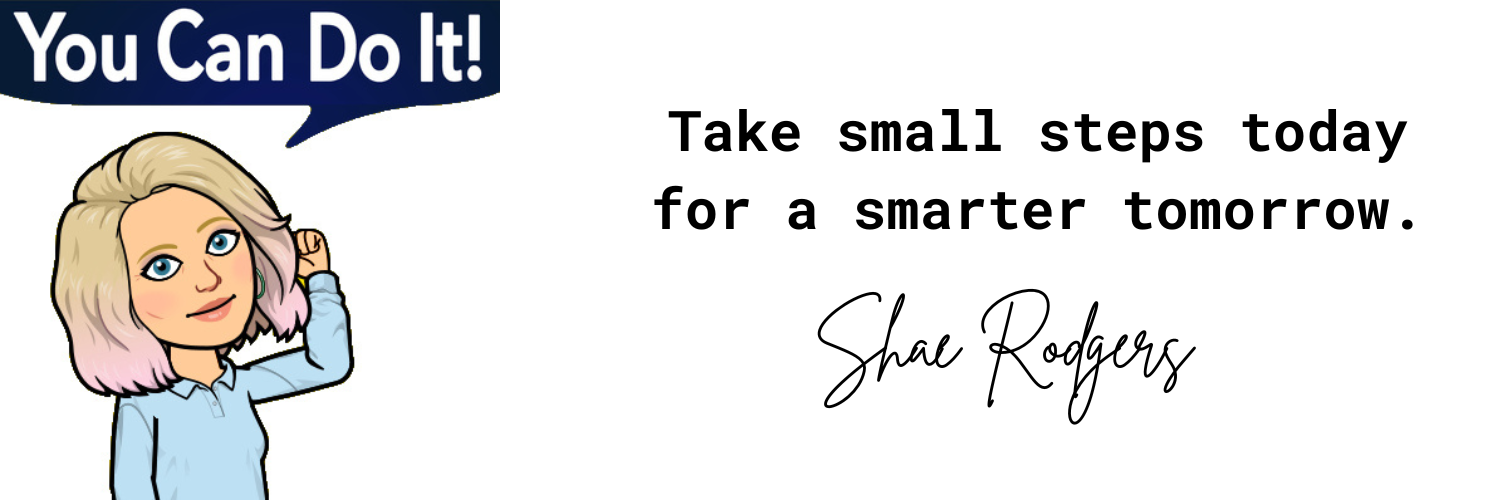How AI is Transforming Clinical Documentation for Speech Pathologists
Mar 18, 2025
Why Clinical Documentation Feels Overwhelming
Keeping up with progress notes, parent emails, and report writing is a constant juggling act. With back-to-back appointments, last-minute report requests, and the unexpected things that pop up daily, documentation can quickly pile up.
Even when we’re on top of things, details can slip our minds simply because we’re busy.
You know that moment when you finally sit down to write your notes at the end of the day and suddenly think—wait, what was that detail the parent mentioned?
I’ve been there. I’ve tried sticky notes, digital notepads, rocket books, phone data apps, typing as I go, but nothing truly solved the problem… until I started using AI-powered transcription and dictation tools.
How AI Has Changed My Documentation Workflow
After testing various tools, I found Heidi Health AI to be one of the quickest, most user-friendly, and completely free solutions for clinicians new to AI.

Here’s how it has transformed my documentation process:
✅ Live Transcription – My go-to feature! Running it in the background during sessions means I don’t have to rely on memory or rushed notes later.
✅ Smart Dictation – Ideal for writing assessment observations, parent emails, and progress notes without having to dictate punctuation or grammar—it does it automatically.
✅ Audio File Upload – Perfect for traveling clinicians! If I record a voice note on my phone or a wearable AI device (like PLAUD), I can upload the file later to generate accurate session notes.
By automating parts of my documentation, I’ve noticed that I can:
✔️ Think on my feet and adjust session activities in real-time
✔️ Ask better questions without distraction
✔️ Spend less time writing and more time focusing on client care
Step-by-Step: How to Start Using AI for Documentation
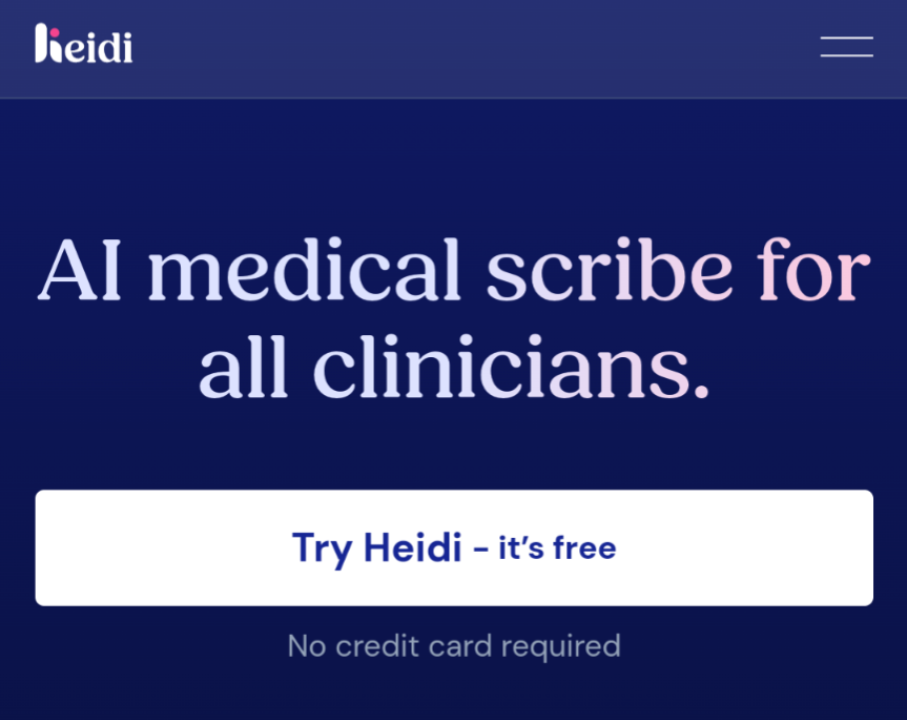
💡 Heidi Health AI is a great entry point if you're exploring AI-assisted documentation. Here’s how to try it in your own practice:
1️⃣ Choose 1 or 2 clients to trial AI with
-
Start with clients who have longer sessions, complex cases, or detailed reporting needs.
-
Consider which families might be open to AI-assisted note-taking.
2️⃣ Get Verbal and Written Consent
-
Transparency is key. Explain how AI helps streamline documentation without affecting service quality.
-
Need help? ChatGPT can draft an Easy English information sheet and consent form for you.
3️⃣ Set Up Heidi Health AI
-
If you have trouble accessing it or getting it to run properly in your browser, try opening the site in an incognito browser. (How to do that?)
4️⃣ Test AI Transcription and Dictation Features
-
Live Transcription: Let it run in the background during sessions.
-
Smart Dictation: Speak naturally, and it will format your text correctly.
-
Audio Upload: Record key notes and upload them later for structured documentation.
5️⃣ Adjust Templates and Settings
-
Try different documentation templates to find what works best for your practice.
-
Experiment with settings to optimize accuracy and efficiency.
Addressing Common Concerns: Is AI Safe for Clinical Use?
Many clinicians have understandable concerns about privacy, security, and compliance when using AI for documentation. The good news is that Heidi Health AI is built with HIPAA and Australian Privacy Principles (APP) compliance, ensuring that data remains secure.
If you’ve visited a paediatrician, psychologist, or psychiatrist, you may have already encountered professionals using Heidi Health AI or similar tools. As AI adoption grows in healthcare, both clinicians and clients are becoming more familiar with its benefits, features, and consent processes.
If you’re still cautious about client privacy, you can start by using AI for non-sensitive documentation tasks before incorporating it into client-specific reports.
For example, you might use AI to draft general parent communication templates, such as reminders to bring an AAC device to sessions or explanations of therapy approaches. AI can also assist in creating internal session summaries—capturing key takeaways without directly inputting sensitive client data—allowing you to refine and personalize them before saving to client files. Additionally, you can use AI for building resource lists or handouts on general strategies for parents, such as “Ways to Encourage Communication at Home,” without including private client information. By starting with these low-risk documentation tasks, you can gain confidence in AI tools before applying them to more detailed clinical records.
Final Thoughts: Why AI Is Worth Trying in Clinical Practice
Adopting AI for documentation isn’t about replacing clinician judgment—it’s about supporting clinicians in reducing admin load and improving client interactions.
Since integrating AI-powered tools into my workflow, I’ve found that I’m more engaged, less stressed, and able to focus on what really matters—helping my clients.
If you’ve been feeling overwhelmed by documentation, I highly recommend trying Heidi Health AI.
Start small, experiment with different features, and see how it enhances your workflow.
📖 Want to hear more about how I use AI in my practice sign up for my Newsletter.